 Video Player
Video Player Videohive Distortion Zoom Transitions 21507643
After Effects Version : CC 2018, CC 2017, CC 2016, CC 2015, CC 2014, CC, CS6 | Files Included : After Effects Project Files, Script Files, Image Files, Sound Effect Files | Resolution : Resizable
After Effects Version : CC 2018, CC 2017, CC 2016, CC 2015, CC 2014, CC, CS6 | Files Included : After Effects Project Files, Script Files, Image Files, Sound Effect Files | Resolution : Resizable
To use the Motion Bro extension, requires After Effects CC.2014.2 or higher. Watch tutorial
To use presets without an extension (drag-and-drop method), requires After Effects CS6 or higher. Watch tutorial
It is possible to use presets in Premiere Pro, using Dynamic Link. Watch tutorial
Target control for Zoom point
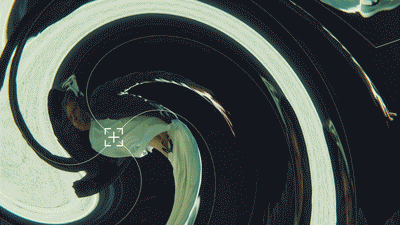
30 Power Zoom Transitions
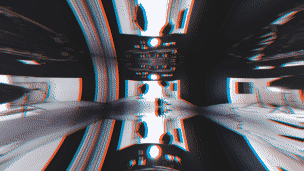
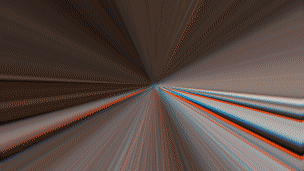
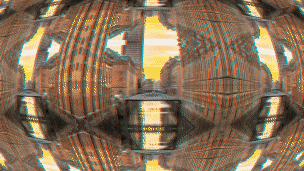
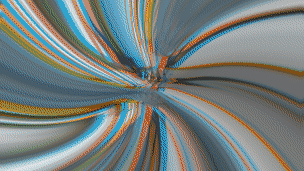
30 Elastic Zoom Transitions
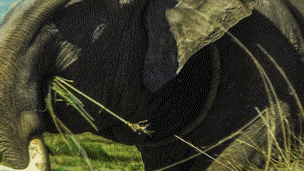

Over 40 Optics Zoom Transitions
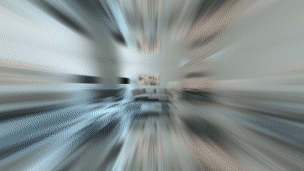
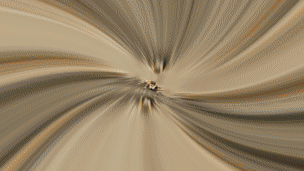
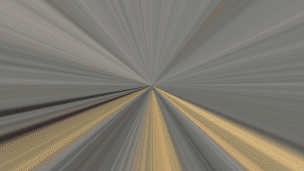

Over 20 Wave Transitions
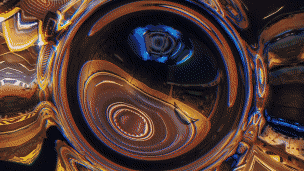
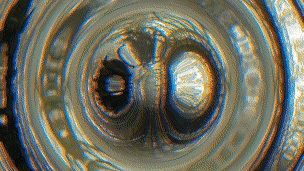
20 Motion Presets
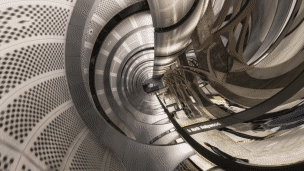
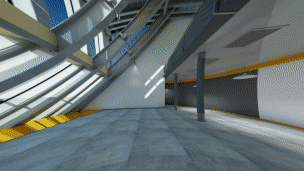

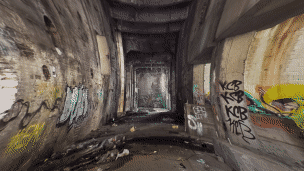
20 Twirl Transitions
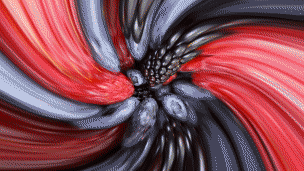
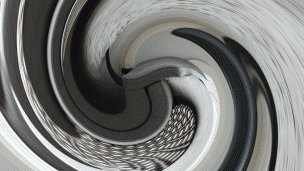
How does it work
Distortion Zoom Transitions have been carefully crafted so that they are super-easy to use for all skill levels – simply place a transition-layer at the junction of the two scenes and everything is ready to roll.
All transitions work without the need to do Pre-compose or Media Placeholders. Transformed any content, that is placed underneath the transition layer.
Check it out in this short How-to-Use video!
Features
Over 170 dynamic transitions
Supported any resolution up to 4K
Supported any aspect ratio regardless of orientation – portrait or landscape
Without media hodlers (adjustment layers system)
Animation speed control in real time
Ability to change Zoom center point
Ability to use in Premiere Pro (via the Dynamic Link). Tutorial
Does not require advanced skills in After Effects
Download









